To add a listing of a client with whom you had a negative experience, go to the page Post a listing.
Important! Adding listings is only available to registered users.
First, log in to your account or register.
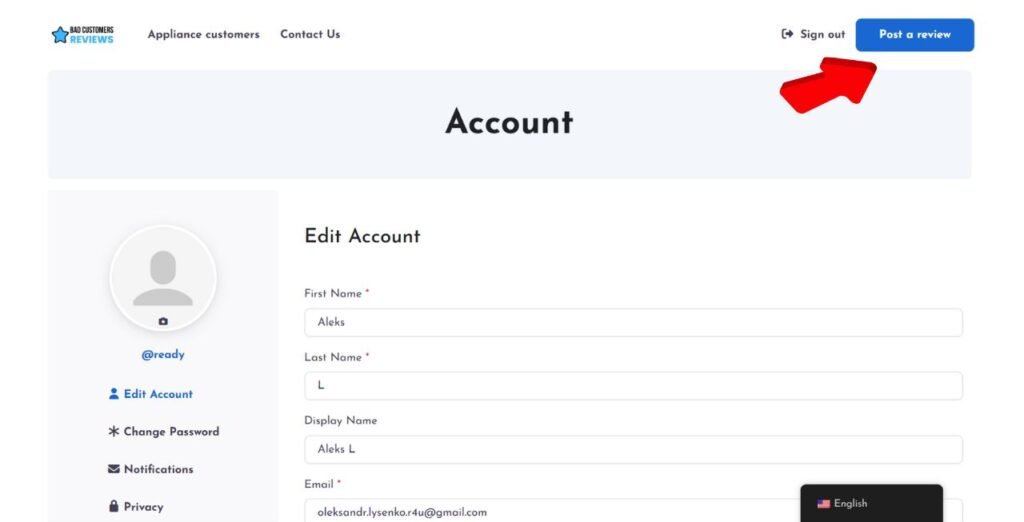
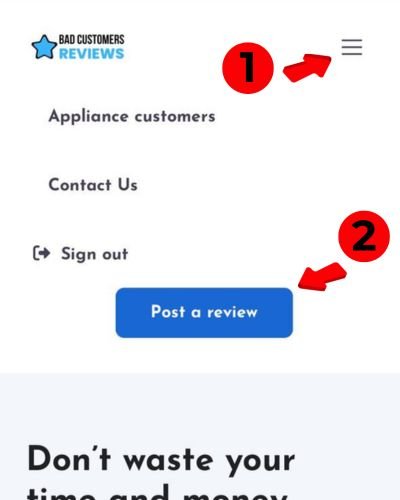
Then fill in all the required fields sequentially.
- Customer’s first name and surname – customer’s first and last name (required)
- Customer’s address (w/o city and region) – call-out address without city and state (required)
- Country – USA is selected by default
- Region – state of call-out to the customer (required); you can enter it yourself if the required state is not yet in the list
- City – city of call-out to the customer (required); you can enter it yourself if the required city is not yet in the list
- Zip/Post Code – call-out address code
- Customer’s Phone – customer’s phone number (required); the number should be entered in the format “code-number” without +1 and without spaces and dashes: 1234567890
- Description of Experience with Customer – any additional information related to this customer that can help other users of the site
- Reason for entering – reason (or several) of your negative experience with this customer (required)
- Category – category of work for which you had a call-out to the customer (required)
- Images – photo/-s (up to 5) of the customer or with the customer.
IMPORTANT! Please fill the first, last name and address of clients IN ENGLISH (regardless of the language in which you use the site). This will allow all users to receive more accurate information about clients.
Once all fields are filled in, click Submit Listing to publish or Preview Listing to preview before publishing (opens in a new window).
This and your other listings are available for editing in My Listings.
